Introduction:
WordPress, the popular content management system (CMS), has recently released version 6.2.1, focusing on important maintenance and security updates. As website owners, developers, and administrators, it is crucial to stay updated with the latest releases to ensure a safe and efficient online presence. In this blog post, we will explore the key features and enhancements that come with WordPress 6.2.1.
- Enhanced Security Measures:
With every release, WordPress aims to improve the security of its platform. In version 6.2.1, several security vulnerabilities and potential exploits have been addressed. The core development team has thoroughly reviewed the codebase, fixed bugs, and implemented security patches to fortify the CMS against potential threats. It is highly recommended to update your WordPress installations promptly to take advantage of these security enhancements. - Bug Fixes and Performance Improvements: WordPress 6.2.1 brings a range of bug fixes and performance improvements to enhance the overall stability and efficiency of your website. By addressing known issues, this release ensures a smoother user experience and minimizes the risk of technical glitches. Some of the key bug fixes include:
By updating to WordPress 6.2.1, you can benefit from these bug fixes and optimizations, resulting in a more reliable and efficient website.
-
Compatibility and Plugin Updates:WordPress 6.2.1 encourages plugin and theme developers to follow best practices and maintain compatibility with the latest release. It is essential to ensure that your plugins and themes are also up to date to avoid potential conflicts and security vulnerabilities. Before updating WordPress, perform a thorough check of your installed plugins and themes for updates from their respective developers. This proactive approach will help ensure a smooth transition to the latest version without any compatibility issues.
-
Updating to WordPress 6.2.1:To update your WordPress installation to version 6.2.1, follow these simple steps:a. Backup your website: Before any major update, it is crucial to create a complete backup of your website’s files and database. This step ensures that you can restore your website to its previous state in case any unexpected issues arise during the update process.b. Update WordPress: From your WordPress dashboard, navigate to the Updates section. If an update is available, you will see a notification. Click on the “Update Now” button to initiate the update process. WordPress will automatically download and install the latest version for you.c. Update plugins and themes: After updating WordPress, check for updates for your installed plugins and themes. Update each item individually to ensure compatibility with the latest version of WordPress.d. Test and verify: Once the update process is complete, thoroughly test your website’s functionality to ensure that everything is working as expected. Verify that all plugins, themes, and customizations are functioning correctly.
Conclusion:
WordPress 6.2.1 is a significant maintenance and security release that brings essential bug fixes, performance improvements, and enhanced security measures. By promptly updating your WordPress installation and ensuring compatibility with plugins and themes, you can safeguard your website against potential threats and enjoy a smoother online experience. Remember to backup your website before performing any major updates, and thoroughly test your site after the update process. Stay up to date with WordPress releases to make the most of the platform’s ever-evolving features and advancements.



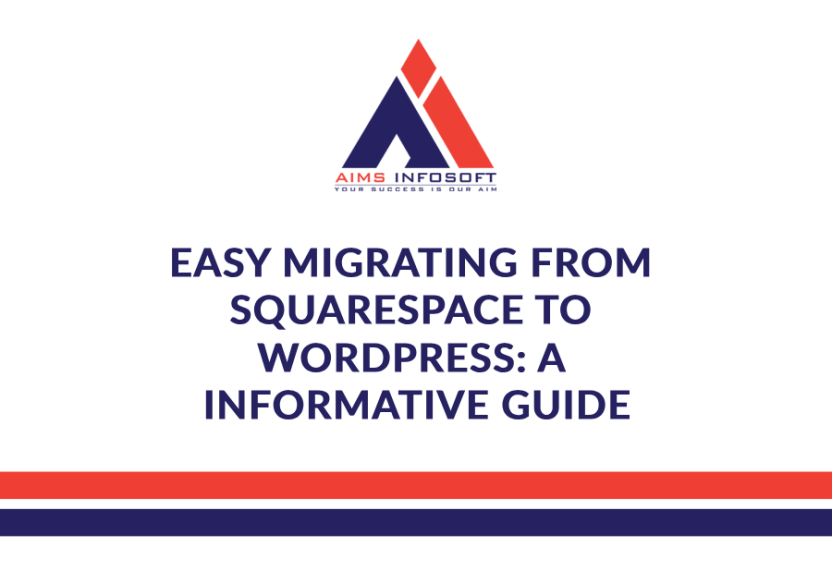



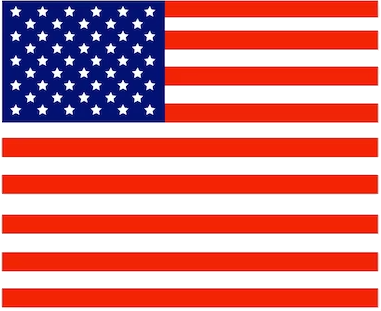
Leave a Reply