We at Aims Infosoft, again come up with flashing WordPress plugin that helps WordPress site owners and developers to insert an additional option in Contact Form 7.
There are many challenges developer now-a-days facing as part of technical development. sometime, they would have to spent more then expected time just to fulfill tiny requirements. and therefore sometime they have to knee down to it. Also same for the store owners that they have dependent on developer for some limited requirements that can be resolved by themselve. There for we have build up the one of these kind of plug that can help developers and store owners to save their time and make it done.
We have developed a wordpress plugin that enable privilege to inserts some additional options into the “TextArea” field in the Contact Form 7. This plugin offers an additional field with advantage to count spaces or option not to counting te spaces for word count. while adding a new text area, user can specify a “Max Word Count” for particular form field. When such max word count is given, extra html/js is inserted on the frontend view of your site’s Contact Form(s), Which shows the current word count for that text area field with or without spaces as per selection from backend area. and vuts off the text inside the field after the pre-selected number of words.
Overall, you will find the help with text area with the opportunity to calculate words with spaces and without spaces.
Plugin Requirements:
- Requires Contact Form 7 version 4.6 or later.
How to Install :
- Upload aims-textarea-wordcount-withwithout-space-for-contact-form-7 folder to the /wp-content/plugins/ directory.
- Activate the plugin through the ‘Plugins’ menu in WordPress
This will add the extra field to the “Generate Tag: Text area” screen on the Contact Form editor.

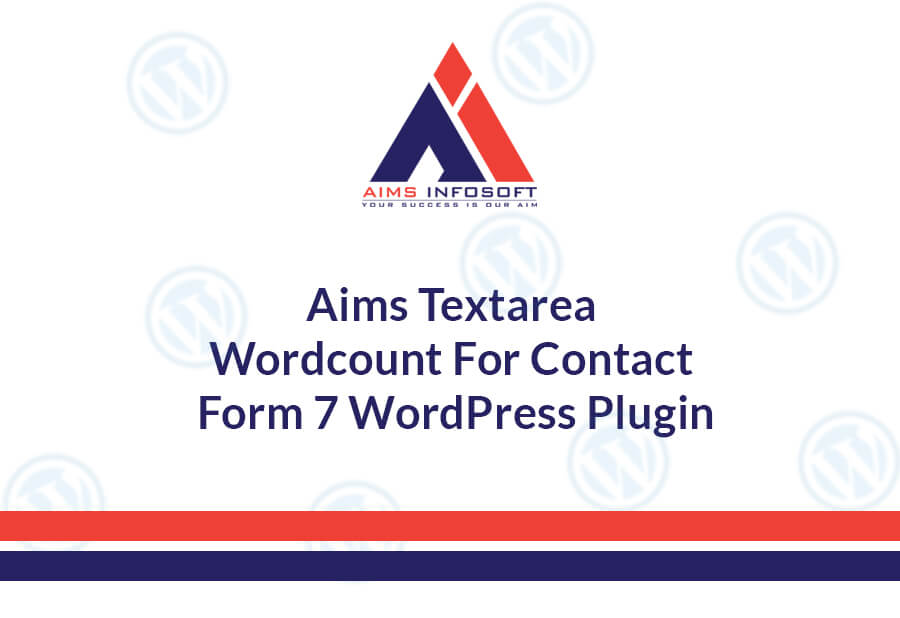









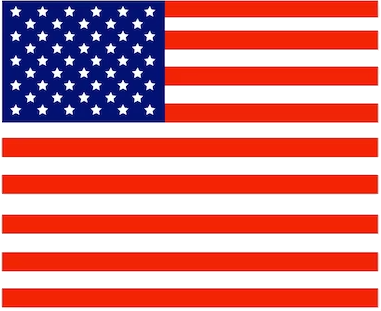
Leave a Reply