Recently, WordPress has introduced its upgrade release version 5.3 in which they have explored the feature of an admin verification screen that will be shown to periodically after an admin has logged in. The intension behind why WordPress officials has announced the release of this feature is that to periodically prompt administrations to verify the website’s administration email address.
From development perspective, while the site is in under development technical people working in backend area to complete the web development as per requirement. Hence, coding or configuring the backend when the verification promts frequently and that could consider more time and developer focus to be diverted. and to help with this problem, We at Aimsinfosoft have created the useful wordpress plugin that will disable this feature as per requirements.
The Make Disable Admin Email Verification Prompt plugin functionally disable the email verification prompt in admin area and provide the smooth admin to the users and owners.
Plugin Requirements:
- Requires WordPress 5.3 or greater
How to Install :
- Upload Plugin folder to the /wp-content/plugins/ directory.
- Activate the plugin through the ‘Plugins’ menu in WordPress
The plugin will be reflected in general setting page.


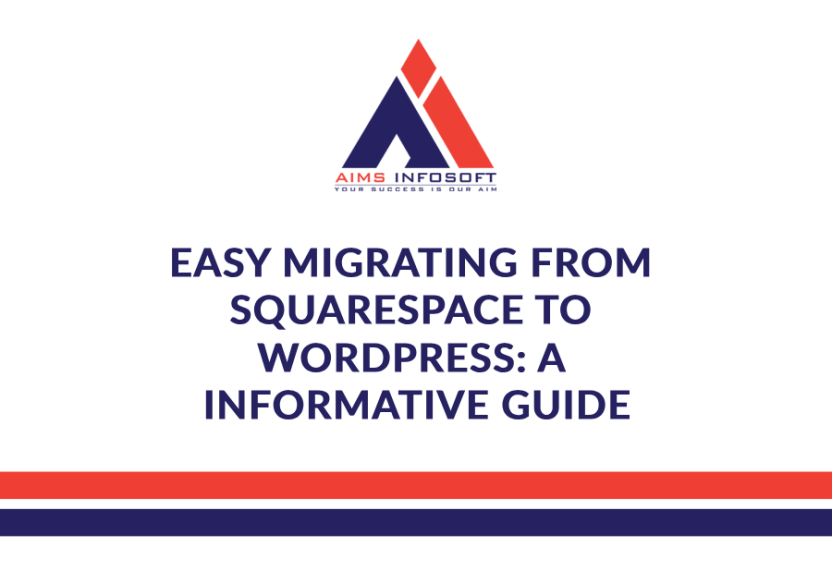



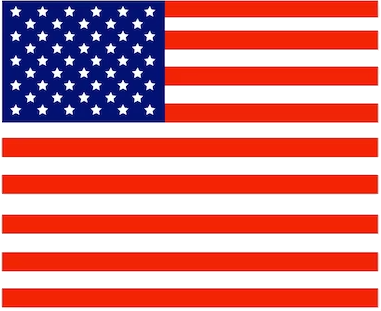
Leave a Reply