If you’re running an eCommerce business that caters to customers in different regions, one of the key challenges you’ll face is managing multiple stores and currencies. Magento, known for its robust features and flexibility, offers built-in multi-store and multi-currency functionality to tackle this challenge seamlessly.
In this blog post, we’ll explore how Magento’s multi-store and multi-currency management works, why it’s beneficial for your business, and tips on setting it up.
What is Multi-Store in Magento?
Magento’s multi-store feature allows you to manage multiple storefronts from a single backend. This is a game-changer for businesses that want to operate several online stores targeting different regions, languages, or customer segments.
For example, if you’re selling products in both the US and Europe, you might want separate stores for each region, tailored to local customer preferences, product selections, and branding. With Magento, you can create distinct storefronts with unique themes, products, and settings while managing them all through one administrative panel.
What is Multi-Currency in Magento?
Magento’s multi-currency feature allows customers to shop in their local currency. This is essential for global businesses because customers prefer to see prices in their native currency rather than dealing with foreign exchange rates.
Multi-currency management ensures that customers have a smooth shopping experience, with localized pricing for their region, and it reduces confusion or hesitation about currency conversion costs.
Why Use Magento’s Multi-Store Multi-Currency Setup?
- Centralized Management: You can manage multiple stores and currencies under one Magento installation, simplifying admin tasks like inventory management, order processing, and customer service.
- Localized Shopping Experience: Each store can be tailored to a specific region, language, and currency, offering a personalized experience that caters to customer preferences.
- SEO Benefits: By setting up multiple storefronts with localized content and currencies, you can improve your search engine rankings in specific regions and attract more organic traffic.
- Cost-Effective: Instead of managing separate installations for each store or currency, Magento allows you to do everything from one place, saving you time and costs in the long run.
How to Set Up Multi-Store and Multi-Currency in Magento
Setting up multi-store and multi-currency management in Magento is relatively straightforward but requires careful planning. Here’s a step-by-step guide:
Step 1: Create a New Store View
- Navigate to Stores > All Stores in the Magento admin panel.
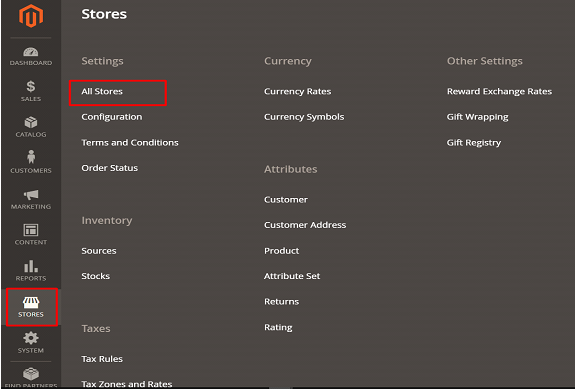
- Click on Create Store View.
- Assign the store view to an existing store, choose the language for this store view, and set its status to enabled.
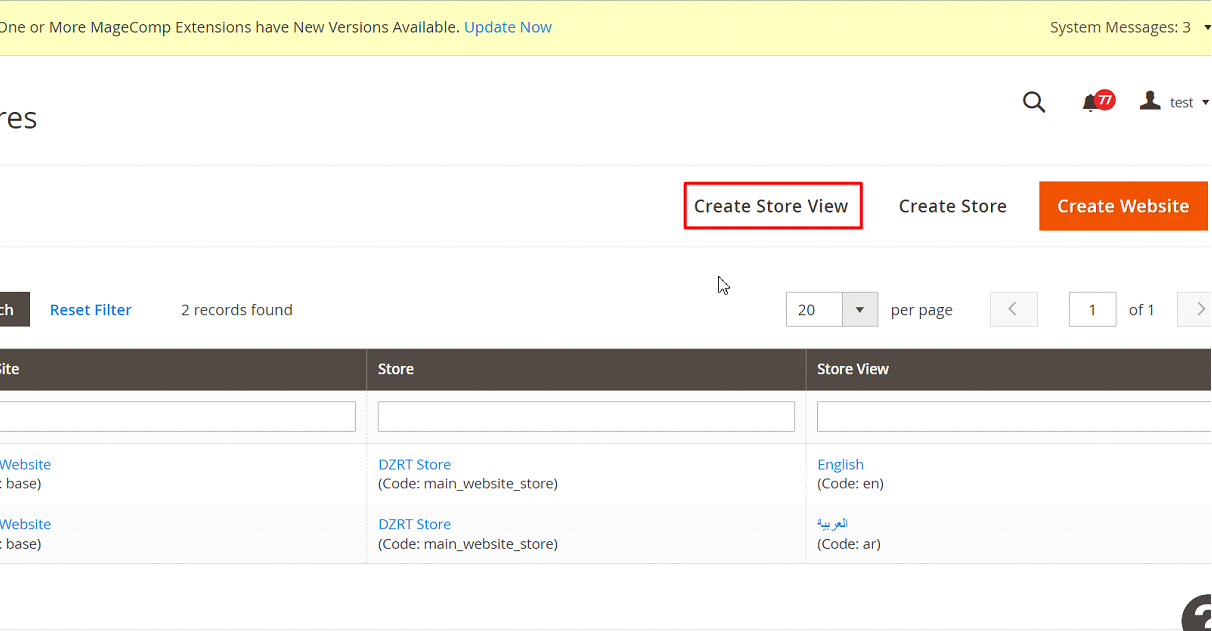
Step 2: Configure Currency Settings
- Navigate to Stores > Configuration > General > Currency Setup.
- Select the currencies you want to support from the Allowed Currencies list.
- Set the Base Currency, Default Display Currency, and Allowed Currencies for each store view.
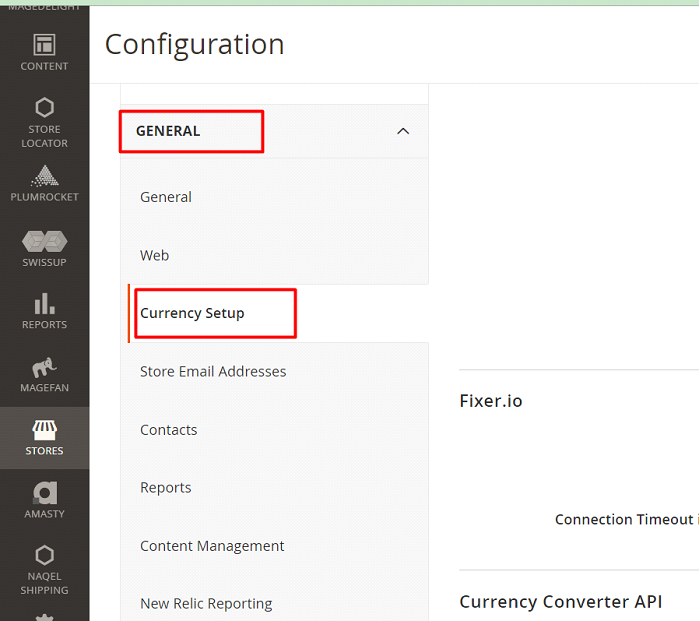
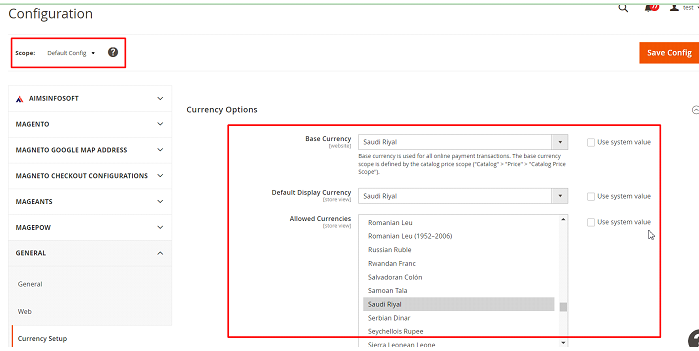
Step 3: Setup Currency Rates
- Go to Stores > Currency Rates.
- Import currency rates manually or set up an automatic schedule for updating the rates via a third-party currency exchange service.
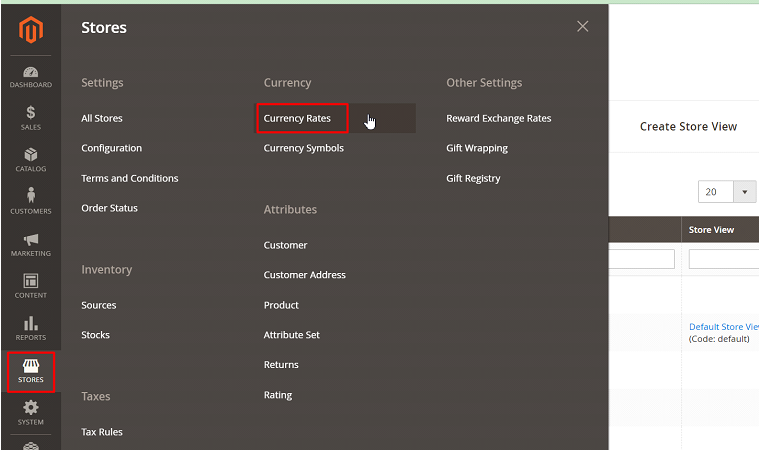
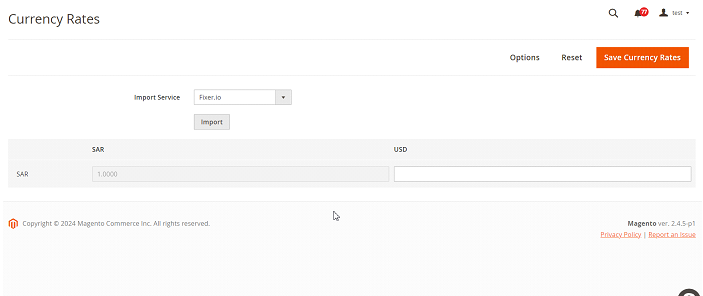
Step 4: Configure Store-Specific Settings
Each store can have its own settings, such as product pricing, tax rates, shipping methods, and promotions. Ensure you configure each store to cater to the region’s specific requirements.
Common Pitfalls and How to Avoid Them
- Misconfigured Currencies: Always double-check that you’ve set the correct base and display currencies for each store. It’s easy to accidentally apply the wrong settings, which can lead to confusion for customers.
- SEO Considerations: Make sure to set up your multi-store URLs correctly, using either subdomains or directories to avoid duplicate content issues. Utilize hreflang tags to help search engines understand which language or region each store serves.
- Tax and Shipping Complexities: Different countries and regions have varying tax rates and shipping options. Ensure your stores are correctly configured to comply with local laws and customer expectations.
Managing multiple stores and currencies in Magento can be complex, but it’s also one of the most powerful ways to expand your business globally. By providing localized storefronts and currencies, you can offer a seamless shopping experience to customers around the world.
Magento’s multi-store and multi-currency capabilities enable you to scale your business while keeping everything centralized and organized. With the right setup, you’ll be able to grow your global presence, improve customer satisfaction, and ultimately, increase your sales.

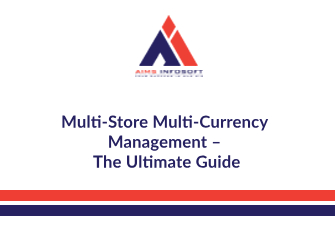
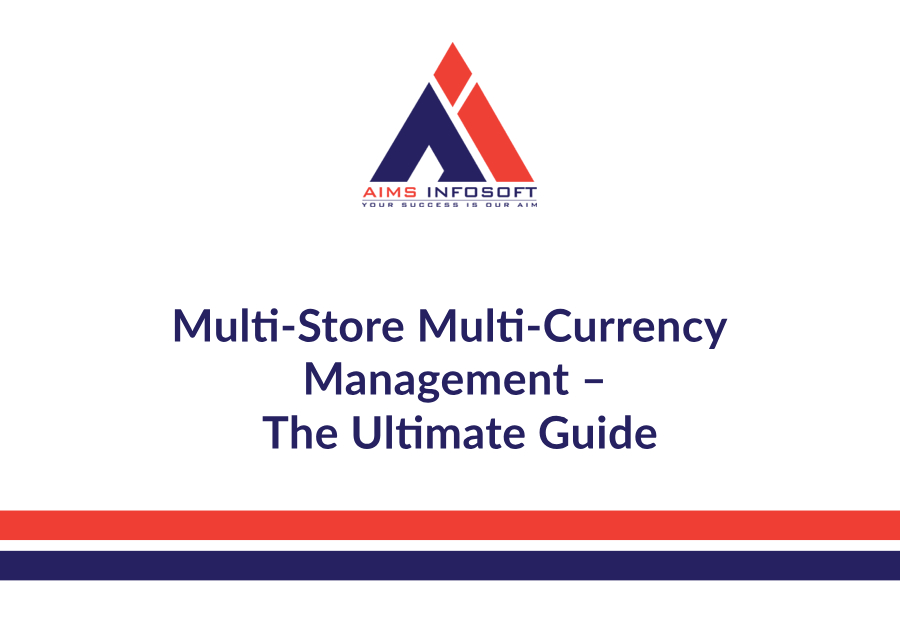









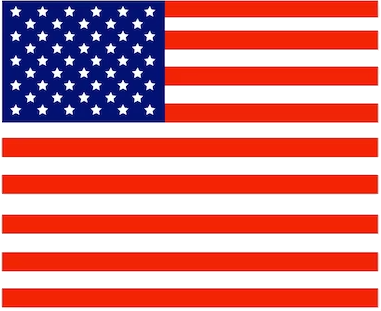
Leave a Reply