Recently, Aims Infosoft has published Mesmerizing Module for the Magento-2 Named “Aims Infosoft Contact Us”.
This module will helps you to save data in database and show-up the same in back-end grid.
Key Features:
- Get contact inquiry form frontend and show it to admin in grid
- You can manager those details from admin like Edit or Delete
- You can create new inquiry from admin panel as well
- You can sort the table data in order
- You can filter to check particular inquiry
Installation Steps:
- Download the latest version here.
- Extract master.zip file to app/code/Aimsinfosoft/Contactus ; You should create a folder path app/code/Aimsinfosoft/Contactus if not exist.
- Run following commands:
php bin/magento setup:upgrade php bin/magento setup:di:compile php bin/magento setup:static-conten:deploy php bin/magento cache:flush
Once, you will successfully install the module you will have the backend grid in you admin panel.
Steps to access the module:
Step 1 :
Go to Admin > AIMSINFOSOFT > Manage Contactus
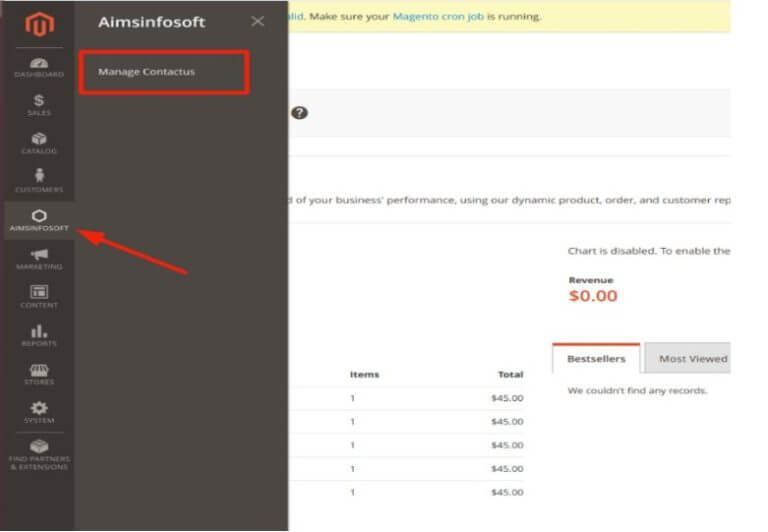
Step 2 :
After clicking on Manage Contactus, You will see display grid.
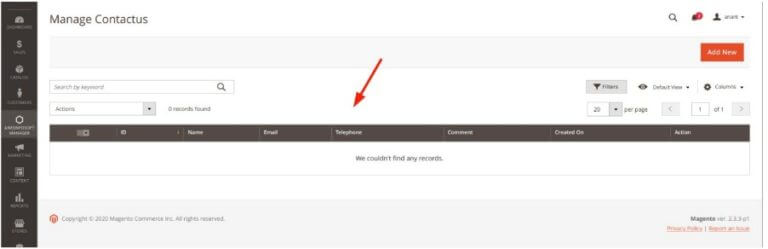
Step 3 :
You can even add the details from admin by clicking Add New.
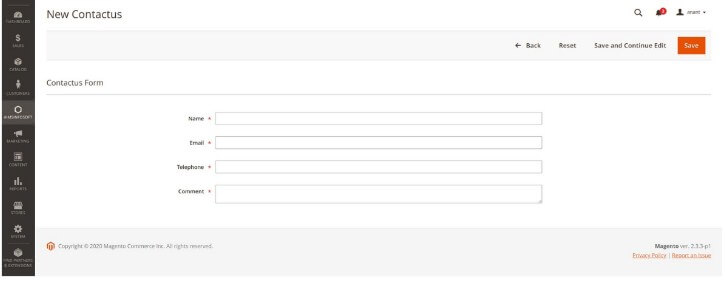
Step 4 :
You can also edit the details from admin.
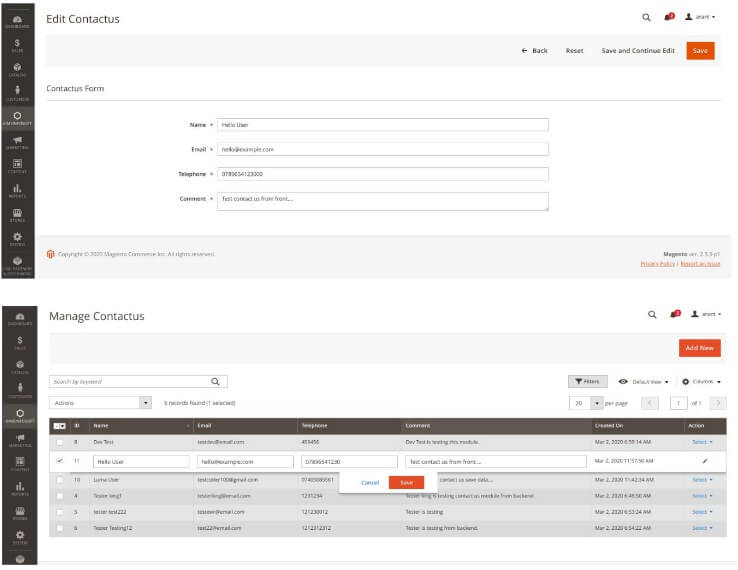
Step 5 :
Table Sorting .
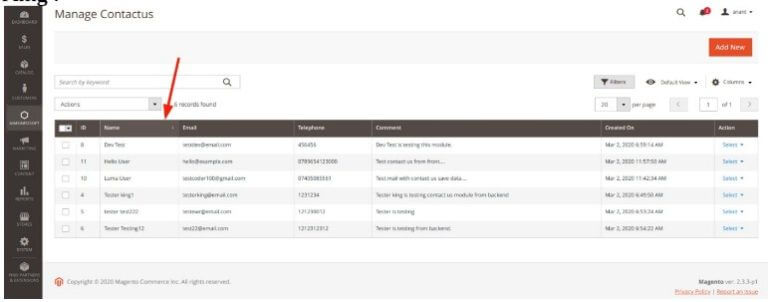
Step 6 :
Filters.
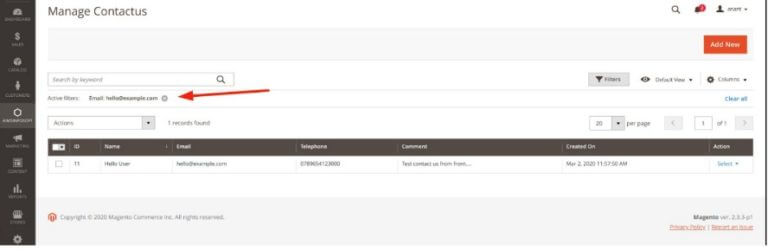
We hope, This module helps you to get your issues related to contact us fixed and make your life easier.
Thank You










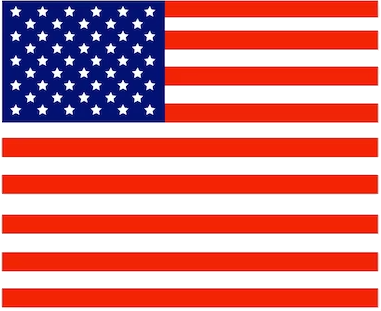
Leave a Reply