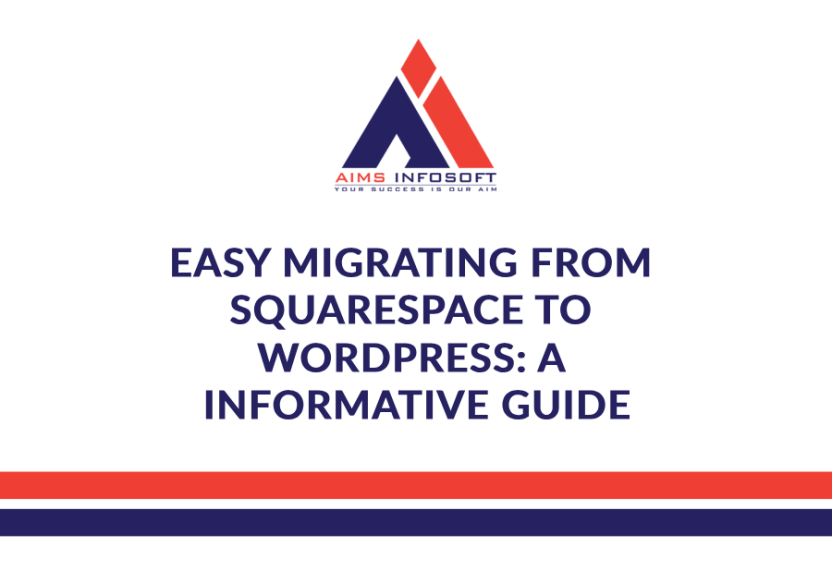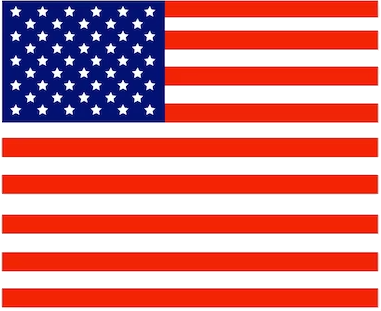-
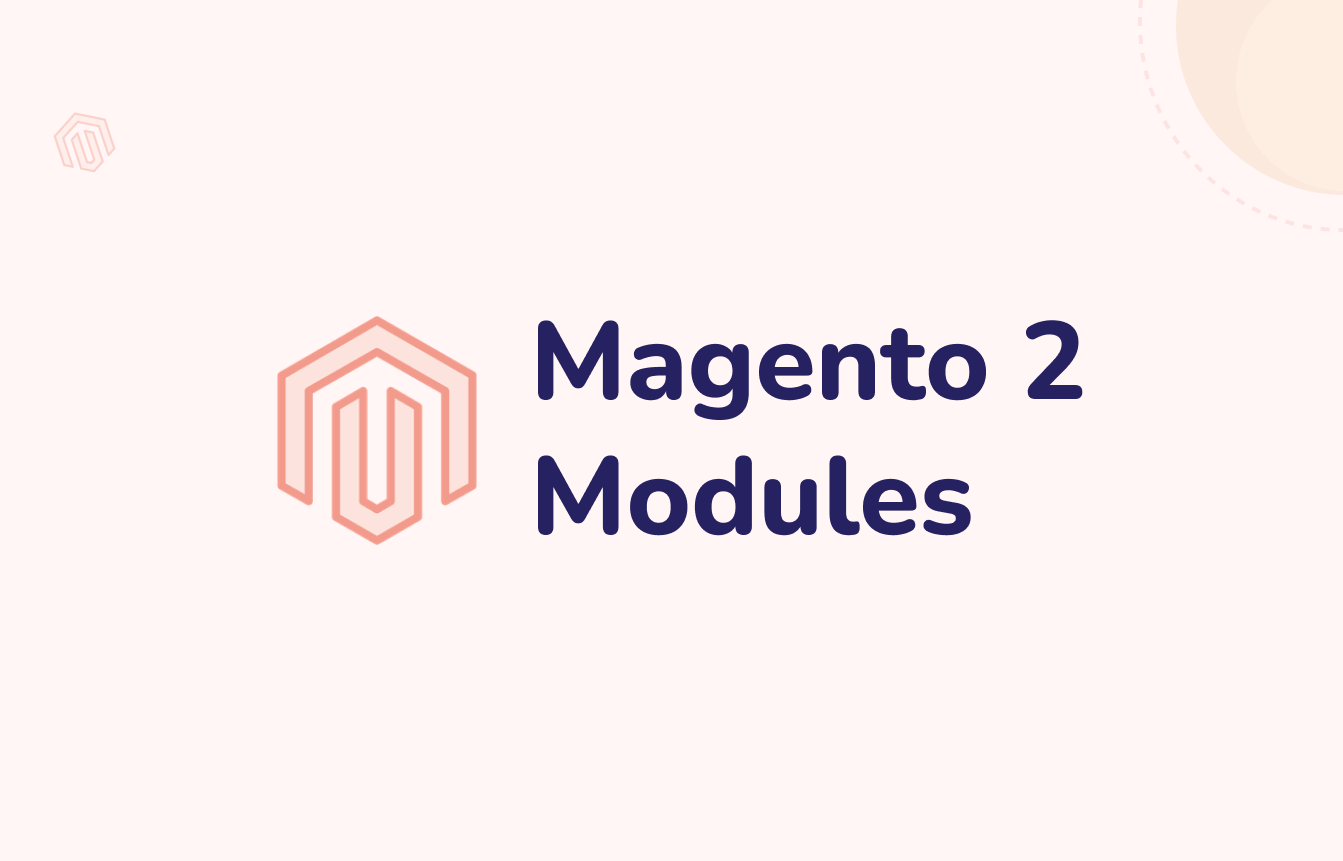
5 Minutes Read
Download All Versions of Magento 2 With Sample Data
March 7, 2023 -
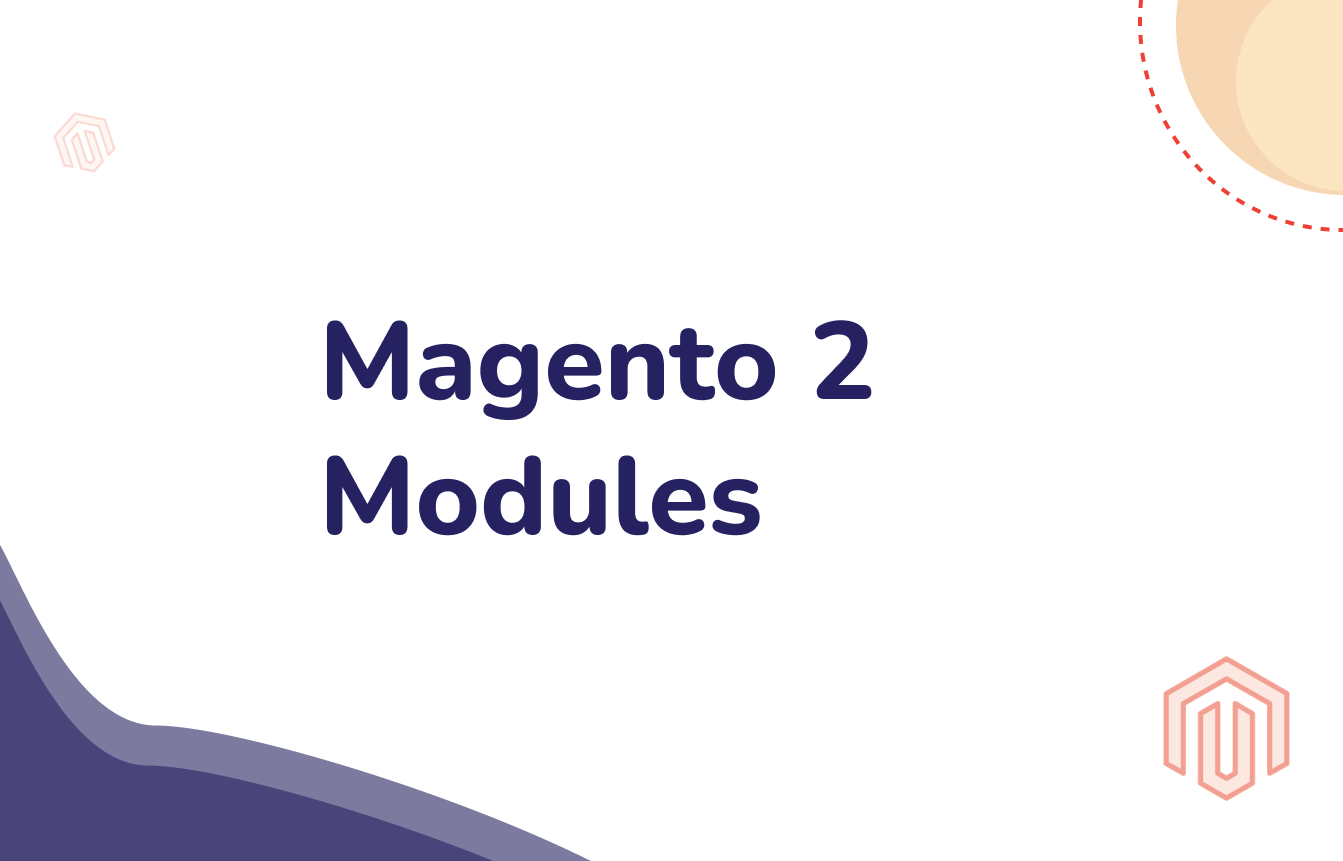
2 Minutes Read
Magento 2 : Create cart rule programmatically with shopping cart amount condition
March 7, 2023 -

1 Minute Read
Magento 2 : Delete Customer Programmatically
March 7, 2023 -

2 Minutes Read
Release of WordPress 5.5 “Eckstine”
March 7, 2023 -
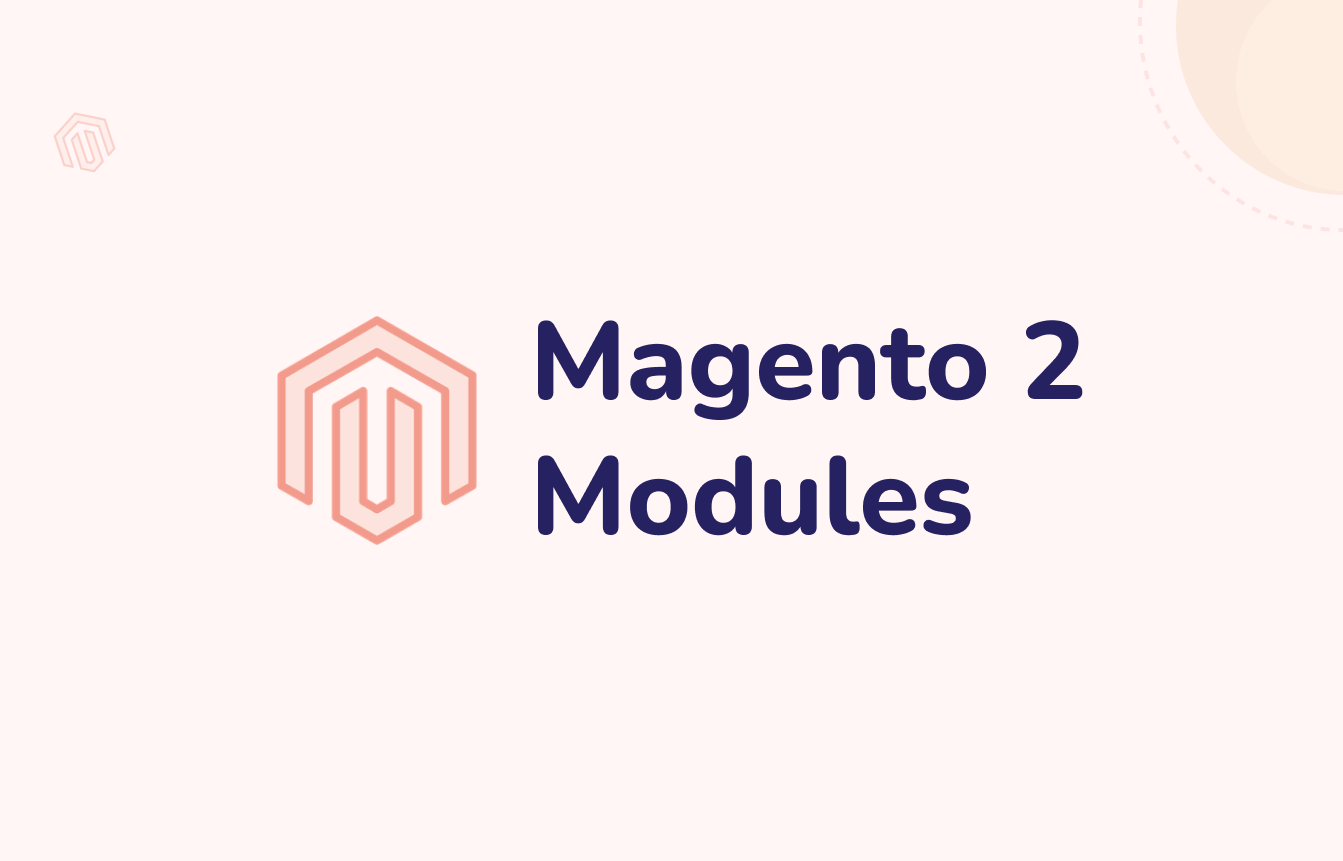
1 Minute Read
Magento 2.4.0 – New Release of Magento Community
March 7, 2023 -
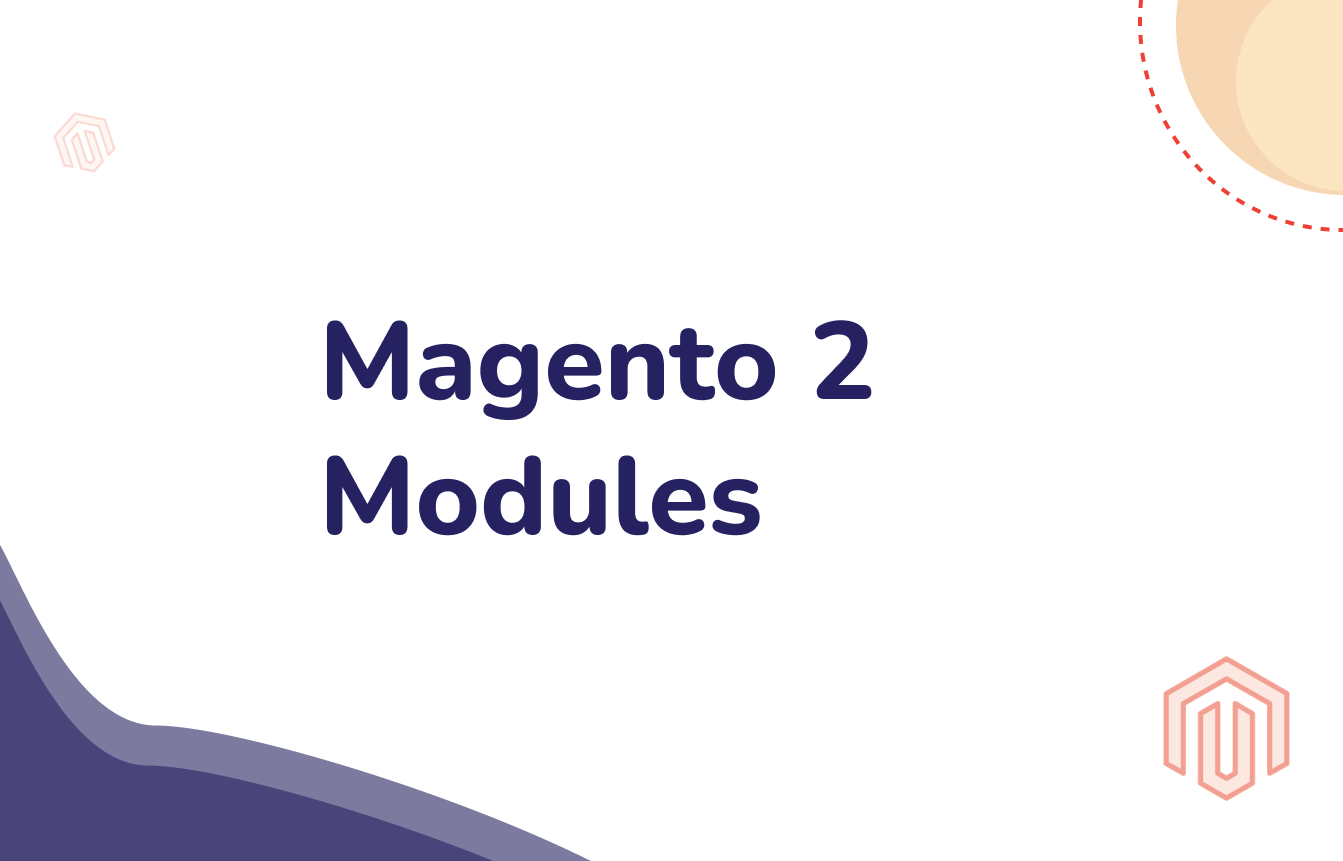
2 Minutes Read
Aimsinfosoft Contact-us Module Magento 2
March 7, 2023 -

5 Minutes Read
Magento 2 Modules Summary
March 7, 2023 -
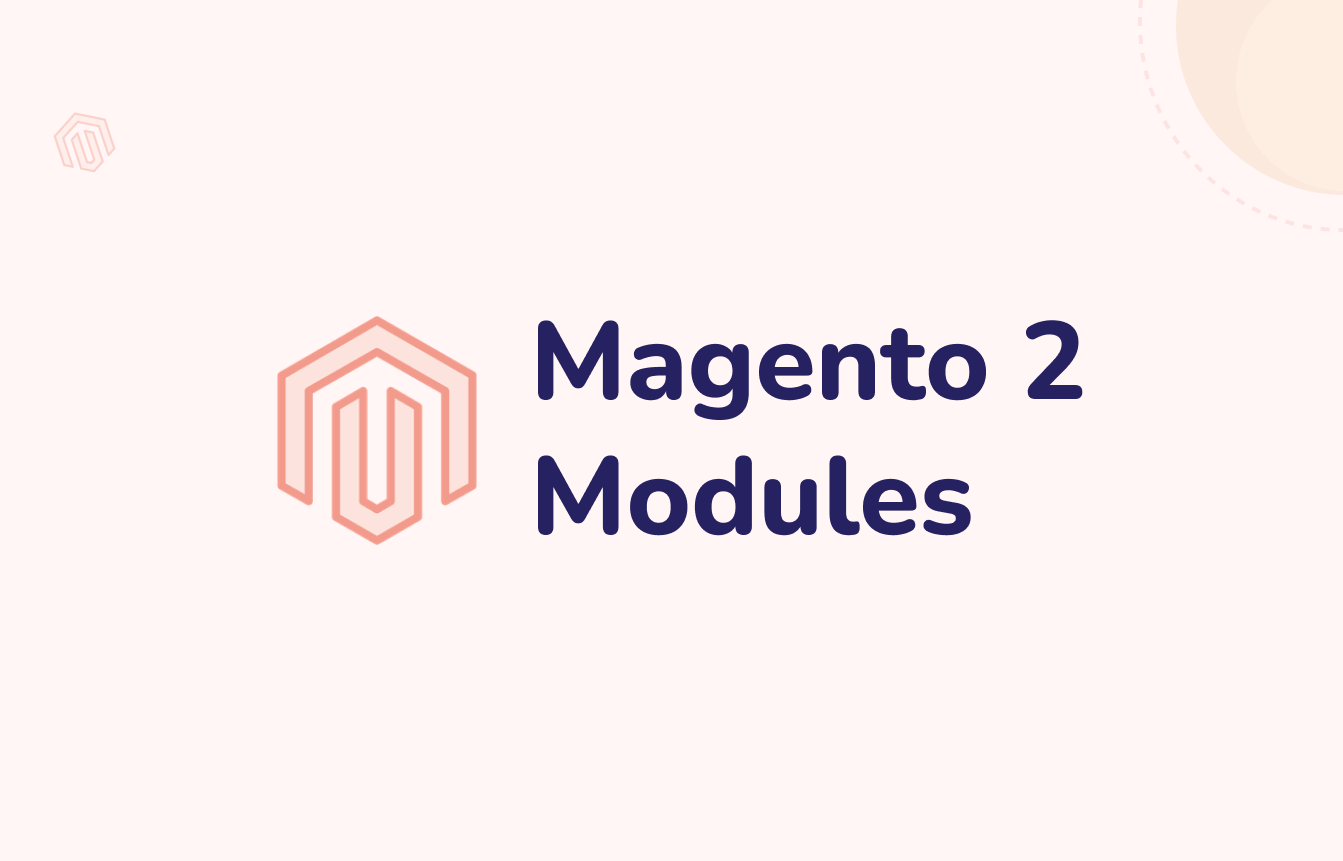
2 Minutes Read
Magento 2 Module: Request Price Module
March 7, 2023 -
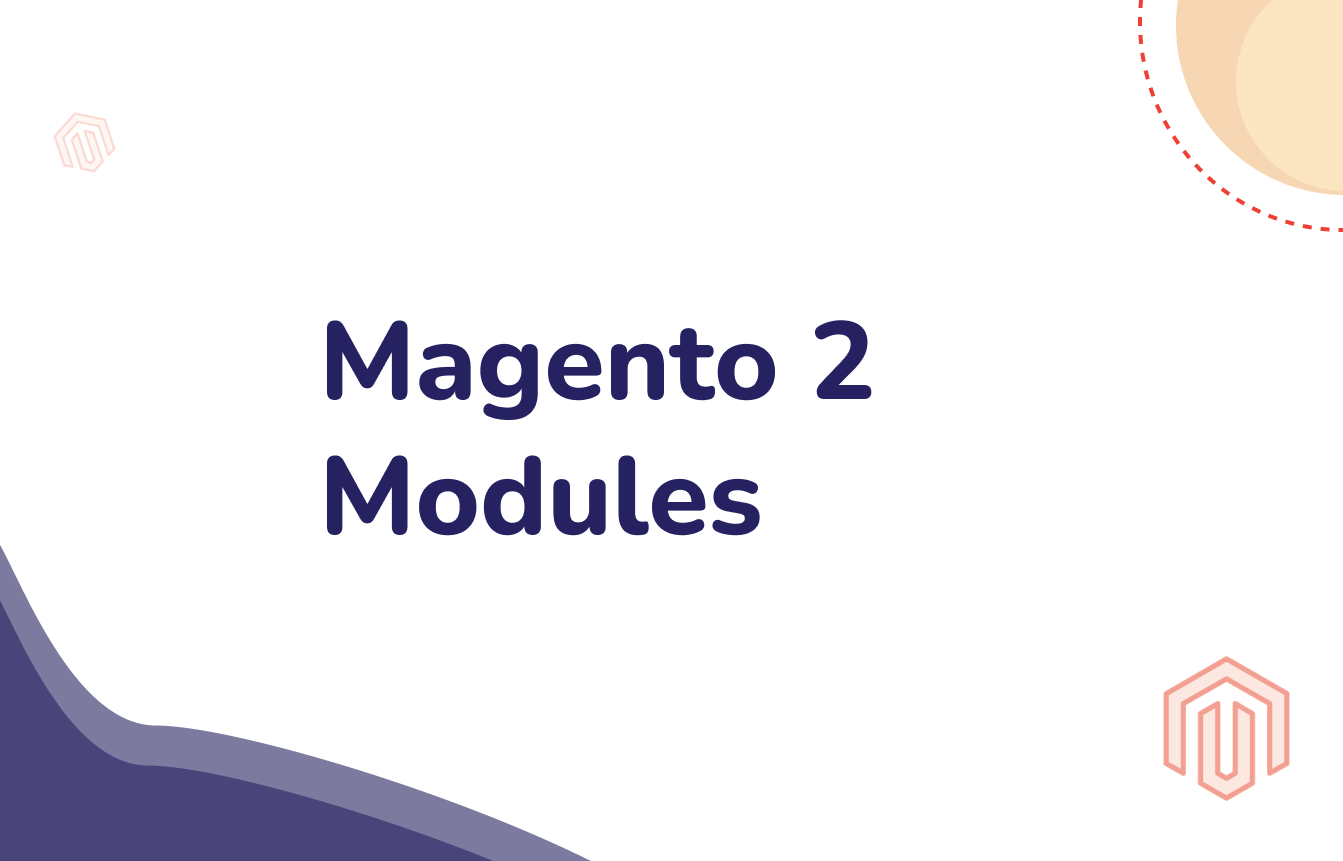
4 Minutes Read
Magento 2.4.6 Pre Release Available! – Key Highlights & Features
March 7, 2023 -

4 Minutes Read
Magento 2 Extension : Image Clean Module
March 6, 2023